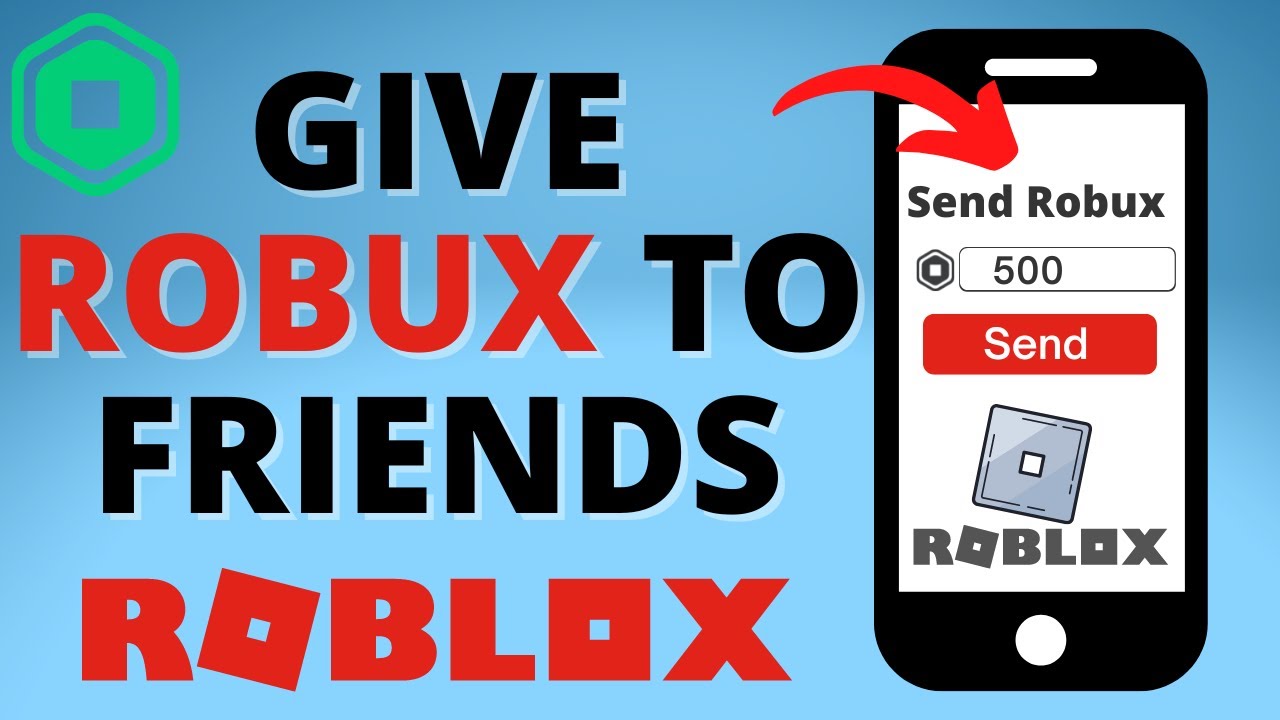Roblox is a popular online gaming platform where players can create, share, and play games with friends. One of the most sought-after in-game currencies is Robux, which allows players to purchase accessories, clothing, game passes, and other premium items. Many players want to share Robux with their friends, whether as a gift or to help them buy something in the game.
However, Roblox does not have a direct “send Robux” feature, making the process a bit tricky. In this guide, we will explore all the legitimate methods to give Robux to friends safely and efficiently.
1. Understanding Robux and Its Uses
Robux (R$) is the virtual currency in Roblox, used for:
-
Buying clothing, accessories, and avatar items
-
Purchasing game passes, developer products, and special abilities in games
-
Premium membership subscriptions (Roblox Premium)
-
Tipping creators or supporting developers
Since Robux is valuable, many players want to share it with friends. However, Roblox has restrictions to prevent scams and unauthorized transactions.
2. Can You Directly Send Robux to Friends?
No, Roblox does not allow direct Robux transfers between players. However, there are workarounds that comply with Roblox’s Terms of Service (ToS).
⚠️ Warning: Avoid third-party websites or scams claiming to “send free Robux.” These are often phishing sites or frauds that can get your account banned.
3. Methods to Give Robux to Friends
Method 1: Group Payouts (Recommended)
The safest and most official way to give Robux is through Group Funds. Here’s how:
Step 1: Create or Join a Group
-
Go to the Roblox Groups page
-
Click “Create Group” (costs 100 Robux)
-
Fill in the group details (name, description, etc.)
Step 2: Set Up Group Funds
-
Go to your group’s “Revenue” tab
-
Enable “Payouts” (requires group ownership)
Step 3: Add Your Friend as a Member
-
Invite your friend to the group
-
Assign them a rank (e.g., “Member” or “Officer”)
Step 4: Transfer Robux via Payouts
-
Go to “Revenue” → “Payouts”
-
Enter your friend’s username and the Robux amount
-
Click “Distribute”
Processing Time: Takes 3-7 days for Robux to appear in their account.
Fees: Roblox takes a 30% cut (e.g., sending 100 Robux gives them 70).
Method 2: Selling Items for Robux
Another way is to sell a shirt, pants, or accessory and have your friend buy it.
Step 1: Create a Clothing Item
-
Go to “Create” → “Shirts/Pants/Decals”
-
Upload a simple design (must be approved by Roblox)
Step 2: Set a Price
-
Go to your Inventory
-
Click the item → “Sell”
-
Set a price (e.g., 50 Robux)
Step 3: Have Your Friend Buy It
-
They search for your item in the Avatar Shop
-
They purchase it, and you receive 70% of the Robux (after Roblox’s 30% fee)
Limitations:
-
You must have Premium to sell items.
-
Robux from sales take 3-7 days to become available.
Method 3: Purchasing a Gift Card
If you don’t want to deal with groups or selling items, buy a Roblox Gift Card.
Step 1: Buy a Digital or Physical Gift Card
-
Available at Amazon, Walmart, Target, or Roblox’s official site
Step 2: Share the Code with Your Friend
-
They redeem it at https://www.roblox.com/redeem
Pros:
-
Instant delivery (digital cards)
-
No Robux fees
Cons:
-
Requires real money
Method 4: Buying a Game Pass from Their Game
If your friend is a game developer, you can buy their Game Pass to support them.
Step 1: Find Their Game
-
Search for their game in Roblox
Step 2: Purchase Their Game Pass
-
Click on the “Store” tab in their game
-
Buy the pass, and they receive 70% of the Robux
Note: Only works if they have a monetized game.
4. Alternative Methods (Unofficial & Risky)
Some players use third-party trading sites, but these are against Roblox’s ToS and can lead to:
-
Account bans
-
Scams & fraud
Avoid:
❌ “Free Robux generators”
❌ Discord or Telegram “Robux giveaways”
❌ Trading outside Roblox’s official systems
5. Safety Tips When Giving Robux
✅ Only use official Roblox methods (Groups, Game Passes, Gift Cards)
✅ Never share your password with anyone
✅ Enable 2-Step Verification (2SV) for security
✅ Check for scams (fake Robux sellers, phishing links)
6. Common Issues & Troubleshooting
Q: Why didn’t my friend receive the Robux?
-
Pending Payouts: Group payouts take 3-7 days.
-
Premium Requirement: Selling items requires Premium.
Q: Can I get banned for giving Robux?
-
No, if using official methods (Groups, Game Passes).
-
Yes, if using exploits or third-party sites.
Q: How much Robux can I give at once?
-
No strict limit, but large transfers may trigger a security review.
7. Conclusion
While Roblox doesn’t allow direct Robux transfers, you can still give Robux to friends using:
1️⃣ Group Payouts (Best for large amounts)
2️⃣ Selling Items (Requires Premium)
3️⃣ Gift Cards (Instant & easy)
4️⃣ Buying Game Passes (Supports developers)
Always follow Roblox’s rules to avoid scams or bans. Happy gaming!