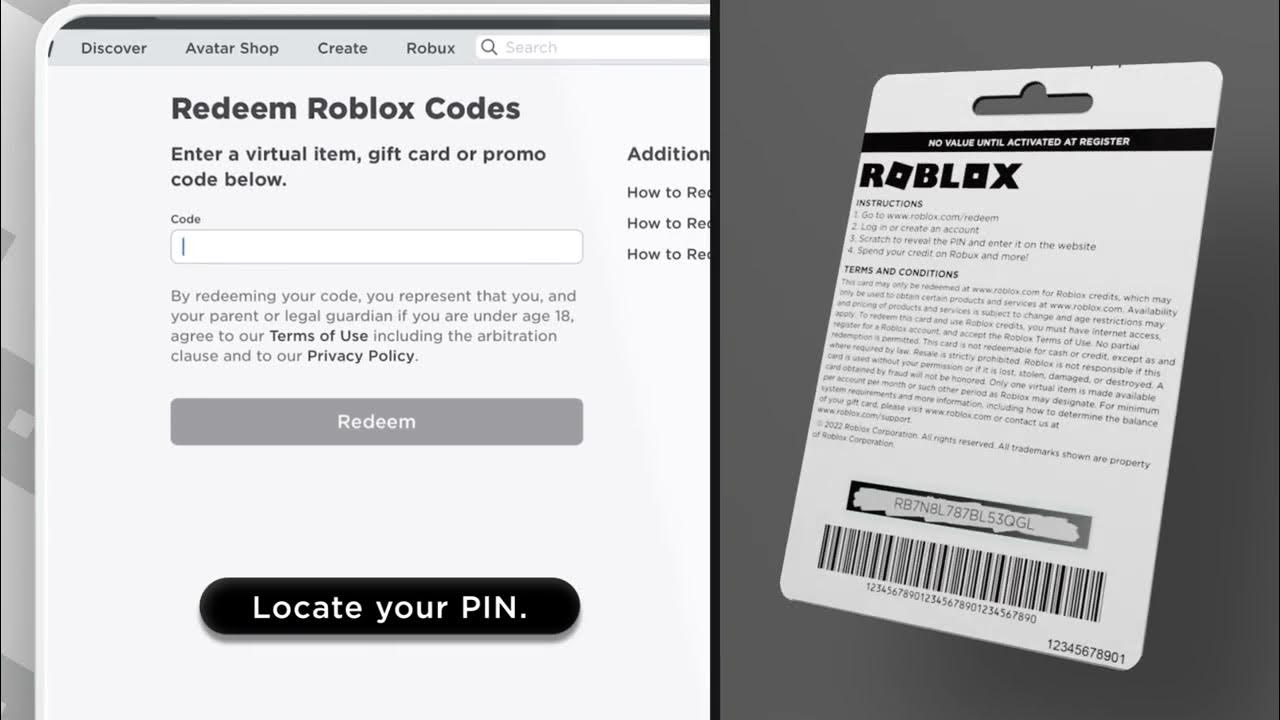Roblox is a popular online gaming platform where players can create, share, and play millions of user-generated games. One of the best ways to enhance your Roblox experience is by using a Roblox Gift Card, which allows you to purchase Robux (the in-game currency) or a Premium Membership.
If you’ve received a Roblox Gift Card but aren’t sure how to redeem it, this guide will walk you through the entire process in detail.
What is a Roblox Gift Card?
A Roblox Gift Card is a prepaid card that can be used to purchase:
-
Robux (the virtual currency used in Roblox for in-game purchases)
-
Roblox Premium Membership (which gives you a monthly Robux stipend and other perks)
These cards are available in various denominations and can be purchased from retail stores or online platforms.
How to Redeem a Roblox Gift Card
Redeeming a Roblox Gift Card is a simple process that can be done on a computer, smartphone, or tablet. Follow these steps carefully:
Step 1: Locate Your Gift Card Code
-
If you have a physical card, scratch off the silver coating on the back to reveal the PIN code.
-
If you have a digital gift card, the code will be displayed in the email or receipt.
⚠️ Note: The code is case-sensitive, so enter it exactly as shown.
Step 2: Go to the Roblox Redemption Page
-
Open a web browser and go to the official Roblox gift card redemption page:
🔗 https://www.roblox.com/redeem -
Log in to your Roblox account. If you don’t have one, you’ll need to create an account first.
Step 3: Enter the Gift Card Code
-
In the Code box, carefully type or paste the gift card PIN.
-
Click the Redeem button.
Step 4: Confirm Redemption
-
A confirmation message will appear, showing the amount of Robux or type of membership you’ve redeemed.
-
The credit will be automatically added to your account.
Step 5: Check Your Balance
-
For Robux:
-
Go to the Robux balance section at the top-right corner of the Roblox website.
-
Your new balance should be updated immediately.
-
-
For Premium Membership:
-
Go to Settings (gear icon) → Billing.
-
Check under Membership to confirm your Premium status.
-
Redeeming a Roblox Gift Card on Mobile (iOS/Android)
If you’re using the Roblox mobile app, follow these steps:
-
Open the Roblox app and log in.
-
Tap the three dots (⋯) or the “More” button (depending on your device).
-
Select Redeem Gift Card.
-
Enter the PIN code and tap Redeem.
-
Confirm the redemption, and your balance will update.
Common Issues & Troubleshooting
1. “Invalid Code” Error
-
Ensure the code is entered correctly (no spaces or typos).
-
Check if the card has already been redeemed.
-
If the issue persists, contact Roblox Support.
2. Code Not Working
-
Some cards are region-locked, meaning they can only be redeemed in certain countries.
-
Make sure your account’s country settings match the card’s region.
3. Balance Not Updating
-
Refresh the page or log out and log back in.
-
Wait a few minutes—sometimes delays occur.
-
If the problem continues, contact Roblox Customer Support.
What Can You Do With Redeemed Robux or Premium?
Once you’ve successfully redeemed your gift card, you can use the Robux or Premium membership for:
Using Robux
-
Buy avatar items (clothes, accessories, gear).
-
Purchase game passes for special abilities in games.
-
Buy developer products in experiences.
Roblox Premium Benefits
-
Monthly Robux stipend (based on membership level).
-
Trading & selling items in the marketplace.
-
Premium-only items & discounts.
Where to Buy Roblox Gift Cards?
You can purchase Roblox Gift Cards from:
-
Retail Stores: Walmart, Target, GameStop, Best Buy.
-
Online Retailers: Amazon, eBay, Roblox Official Site.
-
Digital Gift Cards: Available via Roblox’s website or apps like Amazon.
Conclusion
Redeeming a Roblox Gift Card is a quick and easy way to get Robux or a Premium Membership. Whether you’re using a desktop, mobile, or tablet, the process only takes a few minutes. Just make sure to enter the code correctly and check your balance afterward.
If you encounter any issues, Roblox Support is always available to help. Now that you know how to redeem your card, go ahead and enjoy your Robux or Premium perks in your favorite Roblox games!

Alex Smith
I’m a dedicated gamer who loves exploring games, mastering gameplay mechanics, and sharing gaming knowledge. I stay updated with the latest releases, tips, and strategies to improve performance and enjoyment. Gaming is my passion and my skill.